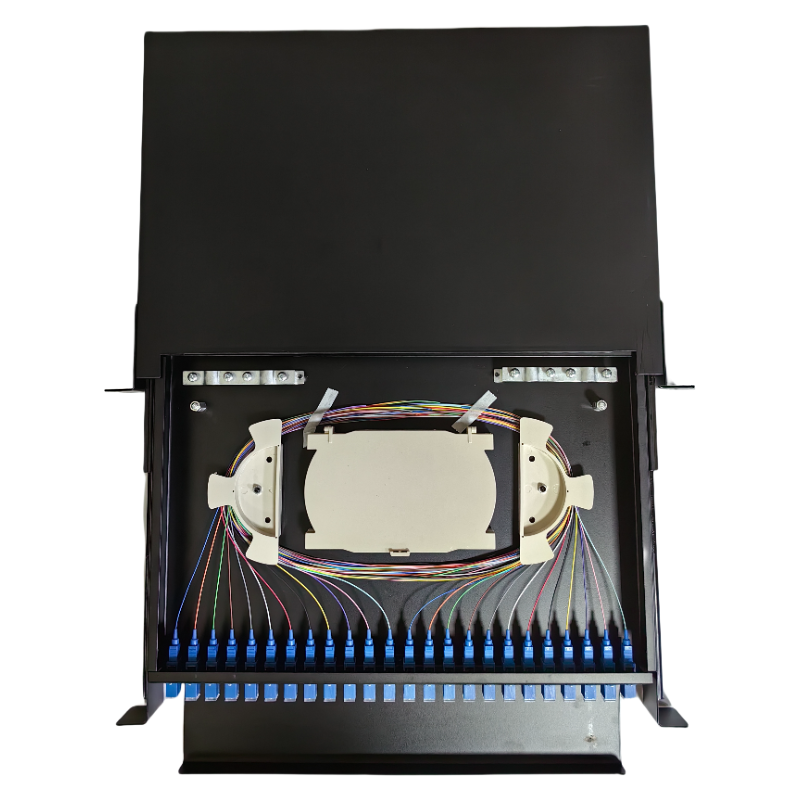Fiber Optik Kutularının ve Modern Ağlardaki Rolü Anlama
Fiber optik kutu nedir?
A fiber optik kutusu veri aktarım sistemlerindeki bir anahtar bileşen olup, harici fiber optik kablolar ile binanın iç altyapısı arasında bir arayüz görevi görür. Genellikle splicing tablaları, bağlayıcılar ve yönetim panelleri gibi çeşitli bileşenleri barındırır. Bu elemanlar, fiberlerin bağlanması ve bakımı için güvenli ve düzenli bir ortam sağlayarak veri aktarımını sorunsuz hale getirmek için birlikte çalışır. Fiber optik kutusunun varlığı, hassas fiberleri koruyarak ve organize ederek, hasar riskini azaltarak ve kolay bakım ve yükseltme imkanı sağlayarak ağ performansını ve güvenliğini önemli ölçüde artırır.
Fiber Optik Kablo Türler ve Uyumluluk
Iş ışığı kabloları, esas olarak tek-mod ve çok-mod olmak üzere iki türde sınıflandırılır. Tek-mod kablolar, uzun mesafelerde sinyal kaybını sınırlama yeteneğiyle uzun mesafe iletimi için kullanılır. Çok-mod kablolar ise daha kısa mesafeler için uygundur, genellikle maliyet etkinliği nedeniyle binalar içinde veya kampüs ağları için kullanılır. Iş ışığı optiklerinde uyumluluk önemli bir konudur, çünkü bağlayıcılar ve adaptörler kablo türüyle eşleşecek şekilde seçilmesi gerekir ki bu da sorunsuz entegrasyon sağlar. Örneğin, LC bağlayıcıları tek-mod liflerle daha yaygyz ortaklaşa kullanılırken, SC bağlayıcıları çok-mod liflerle kullanılabilir. Kablo türünün seçimi, hız, güvenilirlik ve kurulum maliyeti gibi faktörleri etkileyebileceğinden ağ performansını önemli ölçüde değiştirebilir.
Iş ışığı Optik İnternet vs. Geleneksel Kablosu: Ana Farklar
Fiber optik interneti geleneksel koaksial kabloyla karşılaştırdığımızda, hız, güvenilirlik ve performans arasındaki farklılıklar belirgindir. Fiber optik internet, genellikle geniş bantın "altın standardı" olarak kabul edilir ve çok daha hızlı hızlar sunarak daha güvenilir bağlantılar sağlar. Geleneksel kablo gibi gecikme sorunlarına maruz kalan aksine, fiber optik ışık sinyallerini kullanarak veri aktarır ve bu da minimum sinyal kaybı ve karışıklığa neden olur (kaynak: CNET). Fiber optik internet için başlangıç kurulum maliyeti daha yüksek olsa bile, tüketiciler daha fazla verimlilik sayesinde ve daha az bakım gereksinimi nedeniyle uzun vadede tasarruf yapabilir. Ayrıca, fiber optik internetin simetrik doğası, işler ve içerik yaratıcıları için özellikle faydalı olan eşit yükleme ve indirme hızlarını mümkün kılar.
Farklı Ağ İhtiyatları İçin Fiber Optik Kutu Tipleri
İç mekan ve Dış mekan Fiber Dağıtım Kutuları
Işığı taşıyan kablo kutuları, modern ağ sistemlerindeki temel bileşenlerdir ve fiber optic kabloların etkili bir şekilde korunmasını ve yönetilmesini sağlar. Ev içi fiber optic kutuları, evler ve ofisler gibi ortamlar için özel olarak tasarlanmıştır. Bu kutular genellikle görsel tasarımın ön planda olduğu ve kurulumun kolay olduğu özelliklerine sahiptir. Ayrıca, dar bir alanda etkili kablo yönetimi için özelliklere de sahiptir. Öte yandan, dışfiber dağıtım kutuları sert çevresel koşullara dayanabilmesi için tasarlanır. Hava koşullarına karşı dayanıklı malzemeler gibi dayanıklılık özellikleri, değişken iklim koşulları altında güvenilir performans sağlamak için gerekli olan unsurlardır.
İç ve dış fiber kutuları için uygulamalar önemli ölçüde farklılık gösterir, bu da benzersiz avantajlarını vurgular. İç kutular genellikle konut kablo dolapları ve ofis veri merkezleri gibi alan sınırlı ortamlarda kullanılır. Dış kutular ise telekomünikasyon altyapısında kritik roller oynar, sıklıkla direklere monte edilir veya yolların kenarında yerleştirilir; böylece daha geniş alanlarda güçlü ağ bağlantısı sağlar. Bu farkları anlamak, ağ güvenilirliğini ve verimliliğini artıran doğru türdeki kutuyu seçmek için vitaldir.
Duvara Takılan ve Rafa Takılan Kutular
Fiber optik kutu kurulumları konusunda, duvara monte edilebilir ve raf monte edilebilir kaplarda seçim yapmak önemli bir konudur. Duvara monte edilen kapanlar, zemin alanı sınırlı olan veya korunması tercih edilen ortamlar için yer tasarrufu sağlayan bir çözümdür. Bu kapanlar kompakt ve erişilmesi kolaydır, bu da onları hem ticari hem de konut ortamlarında küçük ağ kurulumları için uygun kılar. Ancak, ağ talepleri büyüdükçe genişletilebilirlik seçeneklerinde yetersiz kalabilirler, bu da bir sınırlama olabilir.
Duvar monte edilmiş kılıfların yanı sıra, düzenli bir düzenleri nedeniyle ölçeklenebilirlik sağlar ve bakım görevlerini basitleştirir. Sayısız bağlantı yönetildiği ve yüksek erişilebilirlik gerektiği için veri merkezleri veya sunucu odaları gibi daha büyük ağ kurulumlarında özellikle faydalıdır. Duvar monte edilmiş ve raylı kutular arasında seçim, çoğunlukla bir ağın boyutuna ve özel gereksinimlerine bağlıdır. Önemli kablo gereksinimleri olan genişleyen ağlar için, raylı seçenekler gelecek büyüme için gerekli esnekliği ve alanı sağlar. Bu temel farkları anlayarak, ağ kurulumunuzu optimize edebilir ve verimli bir işlemi sağlayabilirsiniz.
Fiber Optik Kutuda Aranması Gereken Ana Özellikler
Bağlantı Noktası Kapasitesi ve Ölçeklenebilirlik
Işığı taşıyan bir kutu seçerken, en önemli özelliklerden biri port kapasitesidir. Bu özellik, mevcut ağ gereksinimlerinin karşılanıp karşılanamayacağı ve kurulumun gelecekteki genişlemeleri destekleyip destekleme kararı verebilir. Yeterli port kapasitesi, bağlı cihazların artması durumunda zorlu bir yükseltme veya değiştirme gerektirmeden önlemdir. Işığı taşıyan kutularda ölçeklenebilirlik, ağ kullanımı arttıkça sistemin esnekliğini ve maliyet etkinliğini korur. Gerçek hayatta, güçlü büyüme yaşayan işletmeler ağ altyapısını performans darboğazı yaşamadan hızlı bir şekilde genişletebilir. Gerçek senaryolarda, bu özelliklere dikkat edilmezse, bu ağ performansına ciddi şekilde zarar vermektedir ve internet hızlarını yavaşlatabilir, genel verimliliği etkileyebilir. Dolayısıyla, port kapasitesi ve ölçeklenebilirliğin önemini anlamak çok kritik olmaktadır.
Dayanıklılık ve Çevresel Koruma Değerlendirmeleri
İşığı taşımak için kullanılan lif kutularının dayanıklılığını ve çevresel koruma puanlarını anlamak, uzun süreli kullanım için doğru ekipmanı seçmek açısından çok önemlidir. Toz ve su gibi unsurlara karşı sağlanan korumanın seviyesini tanımlamak için yaygın olarak kullanılan IP derecelendirmeleri, bir lif kutusu'nun çevresel uygunluğunu gösterir. Örneğin, daha yüksek bir IP derecelendirmesi, özellikle sert hava koşullarına maruz kalan dışarıda kurulumlar için daha iyi koruma sağlar. Bu kutuların yapımı için kullanılan malzemeleri değerlendirmek, dayanıklılıklarını etkileyebilir. İç mekan kutuları daha hafif malzemelerle yapılmış olabilirken, dış mekan kutuları genellikle değişen koşullara karşı dayanıklı, hava koşullarına dirençli malzemeler gerektirir. Dayanıklılığın rolü koruma ötesine gider; bakım ve değiştirme ile ilgili uzun vadeli maliyetleri azaltmaya da katkıda bulunur. Dayanıklı bir lif kutusu'na yatırım, sık arızaları önleyerek zaman içinde tutarlı performans ve daha düşük işletme maliyetlerini sağlar.
Fiber Optik Kutularının Çeşitli Ortamlardaki Uygulamaları
Konut Fiber Optik Kablo İnternet Kurulumları
Fiber optik kutular, daha hızlı ve daha güvenilir internet bağlantısı sağlayan konut ortamlarında önemli bir rol oynar. Bu kutular, yüksek hızlı dijital bağlantılık için gerekli altyapıyı sağlayarak ev internet ağlarının temelini oluşturur. Geleneksel kablo internetine göre fiber optik kutular, veri aktarımını sorunsuz hale getirerek akış, oyun oynama ve uzaktan çalışma deneyimlerini geliştirmeye katkıda bulunur. Çalışma örnekleri, kablo kurulumundan fiber optik kurulumuna geçişin internet hızını ve tutarlılığını artırdığını göstermiştir ve bu da konut kullanıcılarına günlük ihtiyaçları için daha iyi bant genişliği sunmaktadır. Kullanıcılar güvenirlik ve hızı övgüyle karşılamakta ve tanıklık eden ifadelerde, fiber optik kablo internetine geçişin ev bağlantısını devrimleştirdiği ve internet kalitesi ve hizmet açısından önemli bir yükseltme sunduğu belirtilmektedir.
Ticari ve Endüstriyel Kullanım Örnekleri
Fiber optik teknolojisi, modern ticari ve sanayi ortamları için temel bir unsurdur ve büyük ölçekli işlemler ve veri yönetimi için gerekli olan bağlantıyı sağlar. Fiber optik kurulumları, hızlı veri aktarımı ve güvenli ağların önceliği olduğu sağlık ve eğitim gibi endüstrilerde özellikle faydalıdır. Sağlıkta, fiber optik, tıp profesyonelleri arasında gerçek zamanlı veri paylaşımını mümkün kılarak güvenilir ve hızlı iletişim yoluyla hasta bakımını geliştirir. Benzer şekilde, eğitimsel kurumlar, dijital sınıflar ve kaynak merkezlerini desteklemek için fiber optik ağlarını kullanır ve etkileşimli öğrenme ve araştırmayı kolaylaştırır. Ayrıca, işletmeler, büyüyen veri taleplerini karşılamak için ölçeklenebilirlik sunan fiber optikten elde edilen verimlilik iyileştirmelerinden faydalanır ve ağ performansını ödün vermeksizin destekler. Bu uyumlu özellik, ticari ortamların gelişmiş işlemler ve teknolojileri kolayca entegre edebilmesini sağlar ve fiber optiği gelecek büyüme için stratejik bir yatırım olarak doğrular.
Çeşitli ortamlara sorunsız şekilde geçiş yaparak, fiber optik teknolojisi konut, ticari ve endüstriyel ortamlarda ölçeklenebilir, verimli ve dayanıklı çözümler sunar.
Fiber Optik Kutuları İçin Kurulum En İyi Uygulamaları
Uygun Kablo Yönetimi Teknikleri
Kabloları etkili bir şekilde düzenleme, fiber optik sistemlerinin bütünlüğünü ve performansını korumak için kritik öneme sahiptir. Yapılandırılmış kablo yönetimi hasarı önlemeye ve sinyal kaybı riskini minimize etmeye yardımcı olur, uzun ömür ve güvenilirliği sağlar. Kablo bağları ve etiketleri kullanma gibi tekniklerle kapaklar içindeki organizasyonu kolaylaştırmak, bağlantıları tanımlamayı ve bakım yapmayı daha kolay hale getirir. Bu yapılandırılmış yaklaşım, yalnızca sorun gidermeyi kolaylaştırarak açık görünürlük sağlar, aynı zamanda down time'ı azaltır ve böylece genel ağ performansını ve verimliliğini optimize eder.
Bağlantıları Test Etme ve Sorun Giderme
Kurulumdan sonra fiber optik bağlantıları test etmek, optimal performansı garanti etmek için önemlidir. Görsel hata konumlandırıcılar veya optik güç ölçüm cihazları gibi temel test yöntemlerini kullanmak, bütünlüğü doğrulamak ve erken aşamada sorunları tespit etmek için yardımcı olabilir. Kurulum sırasında karşılaşılan yaygın sorunlar arasında sinyal azalması veya yanlış bağlantılar bulunur, bunlar sistemli bir sorun giderme stratejisiyle etkili bir şekilde ele alınabilir. Uzman kurulum hizmetleri, uzmanlıklarını kullanarak güvenilir kurulumları sağlamak ve potansiyel bağlantı sorunlarını en aza indirgemek için önemli ölçüde hata oranını düşürebilir. Uzmanların işe alınması ek bir maliyet gibi görülebilir ancak zaman kazandırır ve genel ağ güvenliğini artırır.

Fiber Optik Altyapınızın Bakımı ve Korunumu
Düzenli Denetim Rehberi
İşlerin ve uzun ömürlülüğün optimal performansını sağlamak için fiber optik altyapınızın düzenli bakım denetimleri planlanması önemlidir. Rutin inceleme, performansı etkileyebilecek aşınma ve hasarların tespitine izin verir. İncelemeler sırasında sinyal zayıflaması, kablo fiziksel durumu ve bağlantı bütünlüğü gibi anahtar göstergeler yakından izlenmelidir. Ayrıca, bu incelemelerle ilgili kapsamlı belgelemeyi korumak önemli bir konudur. Bu, altyapının durumuna ilişkin bir takip kaydı sağlar, zaman içindeki herhangi bir değişikliği vurgular ve gerekli tamiratları veya yükseltmeleri planlamada yardımcı olur. Bu sistemli bakım yaklaşımı, beklenmedik başarısızlıklara karşı koruma sağlayarak güvenilir bir performansı garanti altına alır.
Gelecek Kanıtlığı İçin Bileşenleri Yükseltme
Fiber optik altyapınızı gelecek için hazırlamak, teknolojik ilerlemelerle aynı hızda olabilmek için stratejik geliştirmeler gerektirir. Düzenli değerlendirmeler, fiber optik kutuları ve kablo gibi bileşenlerin ne zaman güncellenmesi gerektiğini belirlemeye yardımcı olur ve performansı ve uyumluluğu korumaya katkı sağlar. Bu, sistem eksiklikleriyle ilgili riskleri önlemek ve eski hale gelmeyi engellemek açısından çok önemlidir. Yatırımların, altyapının artan veri taleplerini karşılayabilme kapasitesini koruyarak uzun vadede işletimsel maliyetlere ve verimliliğe önemli bir etkisi olacaktır. Bu stratejileri benimsemek, şebekenizi gelecekteki eğilimler için hazırlamanız ve genel güvenilirliği artırmada kritik öneme sahiptir.
SSS Bölümü
Fiber optik kutu nedir?
Fiber optik kutu, dış ve iç ağlar arasındaki bir arayüzdür; splice trays ve bağlayıcılar gibi bileşenleri barındırır ve güvenli veri aktarımını kolaylaştırır.
Fiber optik kablo türleri nelerdir?
Işığı taşımak için kullanılan lif kablo sistemleri, uzun mesafeler için esasen tek-mod, daha kısa mesafeler içinse çoklu-mod olarak tasarlanır ve her tür için özel bağlayıcılar vardır.
Fiber optik ve geleneksel kablo interneti arasındaki ana farklar nelerdir?
Fiber optik internet, ışık sinyallerini kullanarak daha hızlı ve güvenilir bağlantılar sunarken, geleneksel kablo elektrik sinyallerini kullanır ve gecikme sorunlarına maruz kalabilir.
İç mekan ve dış mekan fiber dağıtım kutuları nasıl farklılaşır?
İç mekan kutuları tasarım ve kurulum kolaylığına öncelik verirken, dış mekan kutuları sert koşullarda hava koşullarına karşı dayanıklılık ve dayanıklılığa odaklanır.
Duvara monte edilen ve raylı montaj edilen kaplarda: hangisini seçmeliyim?
Duvara monte edilen kaplar yer kazandırır ve küçük ağlara uygun düşer; raylı montaj edilenler ölçeklenebilirlik sunar ve daha büyük kurallara idealdir.
Neden fiber optik kutuda port kapasitesi önemli?
Port kapasitesi, bağlı cihazları yönetme yeteneğini ve ağ büyümesine uyum sağlama konusunda geniş geliştirmeler gerektirmeden belirler.
İçindekiler
- Fiber Optik Kutularının ve Modern Ağlardaki Rolü Anlama
- Farklı Ağ İhtiyatları İçin Fiber Optik Kutu Tipleri
- Fiber Optik Kutuda Aranması Gereken Ana Özellikler
- Fiber Optik Kutularının Çeşitli Ortamlardaki Uygulamaları
- Fiber Optik Kutuları İçin Kurulum En İyi Uygulamaları
- Fiber Optik Altyapınızın Bakımı ve Korunumu
-
SSS Bölümü
- Fiber optik kutu nedir?
- Fiber optik kablo türleri nelerdir?
- Fiber optik ve geleneksel kablo interneti arasındaki ana farklar nelerdir?
- İç mekan ve dış mekan fiber dağıtım kutuları nasıl farklılaşır?
- Duvara monte edilen ve raylı montaj edilen kaplarda: hangisini seçmeliyim?
- Neden fiber optik kutuda port kapasitesi önemli?